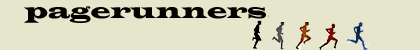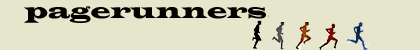|
|
copyright ©
|
 |
|
Open up a new rgb image; we'll soon add the
copyright symbol.
|
 |
|
Use the text tool and position where you would
like to have the copyright symbol located (in the lower right hand
corner, of course). Hold down the Alt key and on the numeric
keypad, press 0169, release the Alt key and the copyright symbol
will appear. #808080 is the color used here.
|
 |
|
For style points, access the Layers Pallet menu
and Bevel & Emboss. The following settings are used here: Style
>Outer Bevel, Technique > Smooth, Depth > 41 and Size >
3.
|
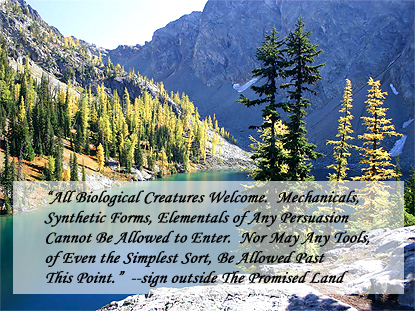 |
|
Changing the Blend Mode to Hard Light and
lowering the type layer opacity to 70% produces the final result.
Cheap, easy and fully editable--the cornerstone of any successful
Photoshop tutorial.
|
|
|