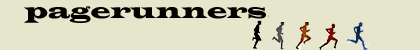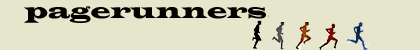|
Adding/Removing color cast: Here, we are
removing some of the blue haze in the Mount St. Helens photograph.
Access Image > Adjustment > Curves. Select a color in the
upper dropdown list (in this example, Blue). Click on the curve line
and drag the point to change the color balance. You can make
several points on the line to make a curve and change the color cast
either in highlights or shadows by modifying a part of the line.
|