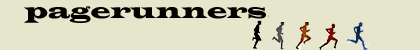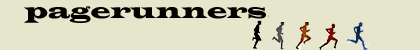Layer > Still on the duplicated
layer, go to Filter > Blur >Gaussian Blur and use a 4.0
setting to blur everything outside the young lady. You can
experiment with various filters, as in Motion Blur for different
effects. In this image, we used the Blur Tool to smooth out the
edges that didn't quite take to the Blur Filter and evened
everything out.