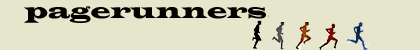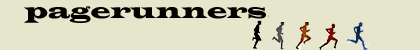Now we are going to paint away the original cycle image to reveal the scenery. Press "Y' and access the Brush Menu. Make
sure the "History Brush" tool is chosen. Pick a medium sized brush with a soft edge and start removing the original background. Especially with an object as complicated
as a motorcycle, this is a delicate job and will no doubt require the use of several different brushes.
| >