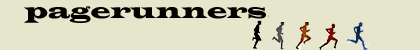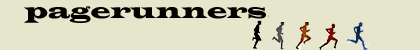Control + Click on the top layer to load the selection, go to Layer Styles and select Gradient Overlay. Make sure Black
to White Gradient is selected (should be the default), click on the first color stop and use #787758. On the second (right) color stop, utilize #161511.
|