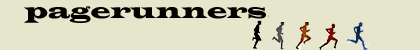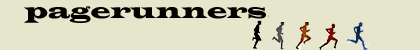|
Use the pen tool (you could also use the freeform
pen tool, if you feel more comfortable) to draw an outline around
the image. You don't have to be 100% accurate in making your point
selections, however, it is better to err as far as cutting into the
image versus leaving a gap. Continue along the edges until making
the final point to close the path.
|