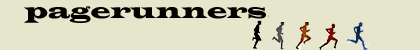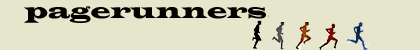|
|
|
 |
|
Welcome to pagerunners.com, circa 2000-2013.
|
 |
|
Step 1: Create a new file size; in this example, 400 x 180 suits our purposes. Add a new layer, select the rounded rectangle tool with a radius of 8 and draw out a shape
for the header. Right click on your creation and select Blending Options:
|
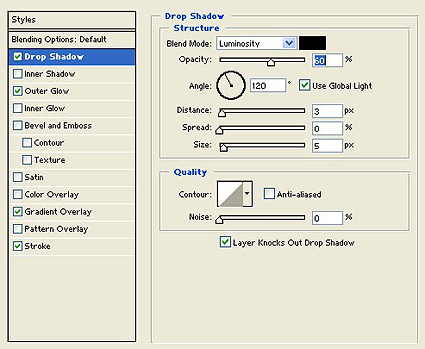 |
|
Drop Shadow settings
|
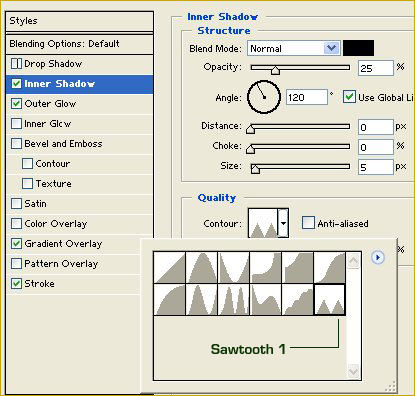 |
|
Inner Shadow settings.
|
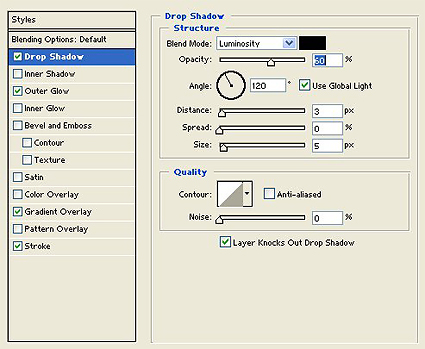 |
|
Outer Glow settings.
|
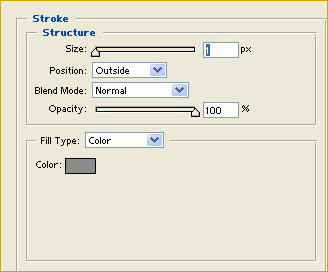 |
|
Gradient Overlay.
|
 |
|
Create a new layer. Use the rounded rectangular tool once again and draw your nav bar. Right click the header bar layer, select Copy Layer Style and click once on the nav bar
layer and select Paste Layer Style.
|
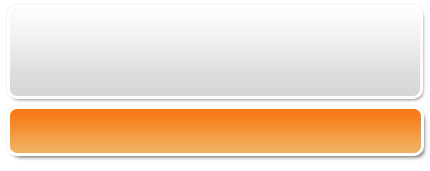 |
|
To achieve the effect shown above, use the following Drop Shadow settings:
|
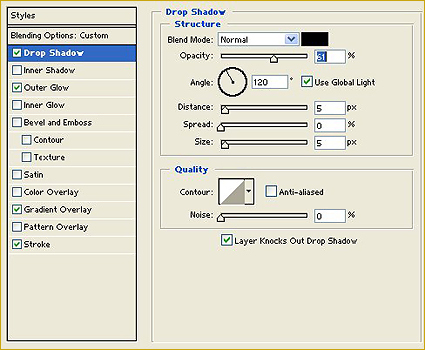 |
|
Outer Glow settings:
|
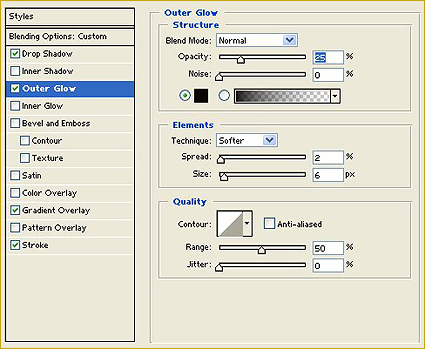 |
|
Stoke Settings:
|
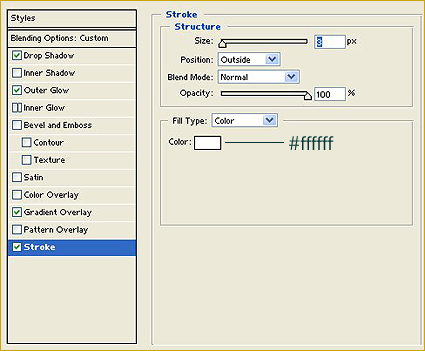 |
|
Gradient Overlay:
|
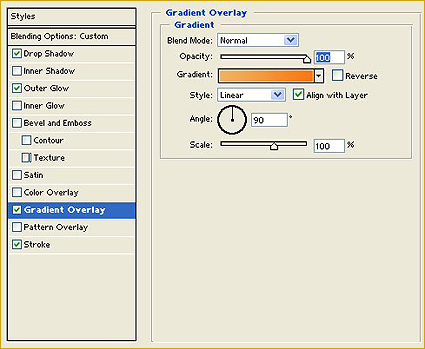 |
|
Gradient Overlay Color Stops:
|
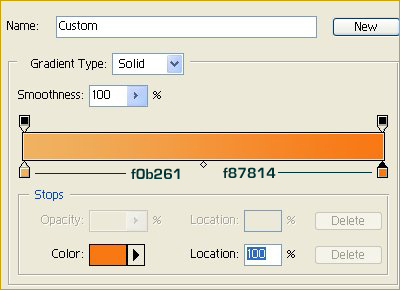 |
|
Adding text in the Eurostyle style at size 13.33 and with nearly even spacing.
|
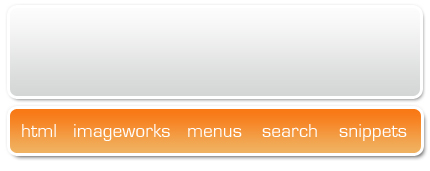 |
|
Use the pencil tool, brush size at 1 to add some dividers between the nav bar links.
|
|
|