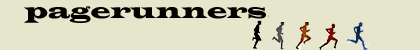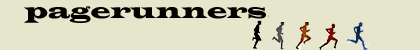|
|
glow type
|
 |
|
Open a new image in RGB mode. Of course, we've
chosen the 2001 SVT Mustang Cobra (an excellent overall choice).
Press "d" to set the foreground color to black.
|
 |
|
Create your type. In this case, we used Magneto.
|
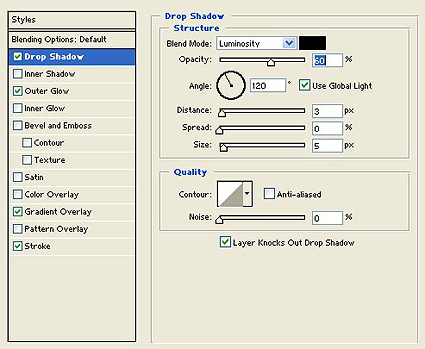 |
|
From the layers pop-up menu, choose Outer Glow
and change the blend mode to Normal. Click on the color swatch and
choose black as your glow color (red and blue work well, also).
Increase the size to 9 or 10 (we increased it to 13 in the example).
Click ok.
|
 |
|
On your type layer, lower the fill opacity to 0%.
This makes the type transparent and keeps the glow opacity at 100%.
|
 |
|
With a red outer glow applied (Hex: #99000, RGB:
153-0-0).
|
|
|