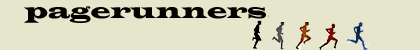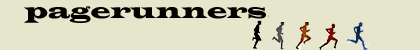|
|
let it snow, let it snow, let it snow
|
 |
Driving through the mountains at night while it is snowing.
|
 |
Create a new layer. Fill with white and Filter > Add Noise > 50%. Leave the Monochromatic box unchecked.
|
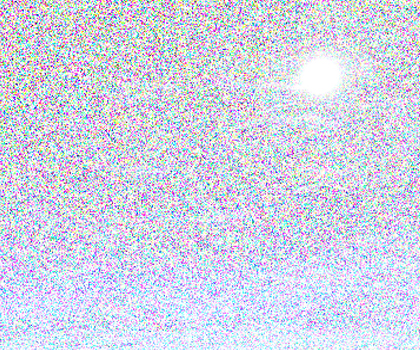 |
Change the blending mode of the new layer to Screen.
|
 |
Next, Image > Adjustments > Threshold and change the Threshold Level to 250.
|
 |
Filter > Blur > Gaussian Blur with a setting of 1.2 comes next.
|
 |
Duplicating the snow layer (Cntrl + J) makes for a gloomy effect with even more snow. But wait...
|
 |
Filter > Blur > Motion Blur, Angle: 55 and 13 pixels of distance comes next. Almost finished...
|
 |
One more time with Image > Adjustment > Threshold (default setting at 128) and there you have it. Chains are required when driving through
mountain passes...
| |
|